Let us broadly classify Tableau tools into the following categories:
• Developer tools (Tableau Desktop and Tableau Public)
• Sharing tools (Tableau Server, Tableau Online, Tableau Reader)
Developer tools will help you create a visualization and/or dashboards. Sharing tools facilitate the following visualization and/or dashboards tasks:
• Viewing
• Sharing
• Interacting
• Exploring
Tableau Desktop is available in two versions:
• Professional
• Personal
The difference lies in the types of data sources to which one can connect. With Tableau Desktop Professional, one can connect to all the data sources listed on the data connection page
With Tableau Desktop Personal, one can only connect to OData, Microsoft Windows Azure Marketplace DataMarket, and Tableau Data Extract (.tde) files; however, it is possible to save workbooks locally. tableau training
It cannot publish to a Tableau Server (Public or Private). Tableau Public is a free download from the Tableau website. It is constrained by the data sources to which it can connect. Only the following data sources are supported:
Connect
To a file
• Excel
• Text file
• Access
• Statistical file
To a server
• OData
• More servers
• OData
• Web data connector
With Tableau Public, anyone can find your visualization. It does not support saving workbooks locally. Tableau public can visualize data sets containing up to 1 million rows of data.
Tableau Server is hosted within the organization’s premises. It facilitates the sharing of visualizations securely across the organization. However, the workbooks that need to be shared should be published to Tableau Server using Tableau Desktop. Licensed users will then be able to access the visualizations online using a web browser. It can also be used to share data sources.
Tableau Online has the same functionality as the Tableau Server; however, it is hosted by Tableau in their cloud.
Tableau Reader is a free download from the Tableau Website. It allows one to view or interact with Tableau packaged workbooks (.twbx) ONLY. There is essentially zero security with Tableau Reader. Anyone who has the .twbx file can use Tableau Reader to open it.
Tableau Desktop
• can create workbooks comprising of worksheets, dashboards, and stories.
• is a licensed product. Comes in two versions: Desktop Professional and Desktop Personal.
• allows workbooks to be stored locally.
• allows workbooks, dashboards, and stories to be published to Tableau Server, Tableau Online and Tableau Public.
Tableau Server
• is usually on-premises.
• allows users to interact directly using browser.
• is privately managed.
• is a hosted version of Tableau Server on the cloud.
• has a server(s) maintained by Tableau.
Tableau Reader
• allows one to view/interact with Tableau packaged workbooks (.twbx).
• does not connect to the server.
• does not permit modifications to workbooks.
Tableau Public
• is a free product from Tableau.
• limits the amount of work with data (number of rows).
• can only connect to Excel, Access or text file (no database connectivity) & anything you save in Tableau Public will be saved on the Tableau Public Sever, which anyone can download (no confidentiality).
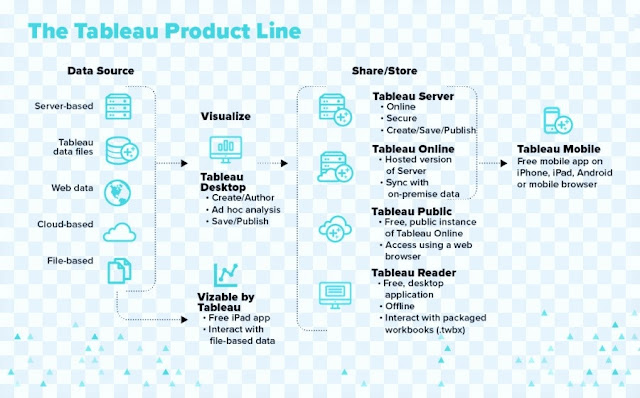


Comments
Post a Comment